Automating DevOps with GitLab CI/CD Pipelines
This comprehensive guide explores the power of GitLab CI/CD pipelines for automating DevOps workflows. Learn how to build, test, and deploy your code with confidence, leveraging advanced features like Directed Acyclic Graphs (DAGs) and conditional logic. Discover best practices for troubleshooting and explore real-world examples to streamline your DevOps journey.
Introduction
In today’s fast-paced software development landscape, the need for automation is paramount. DevOps practices, with their emphasis on collaboration and continuous delivery, have revolutionized how software is built and deployed. GitLab CI/CD pipelines, a powerful tool integrated into the GitLab platform, offer a comprehensive solution for automating various aspects of the DevOps workflow, from code building and testing to deployment and monitoring. This guide delves into the world of GitLab CI/CD pipelines, empowering you to streamline your DevOps processes and accelerate your software delivery lifecycle.
The Basics of GitLab CI/CD
GitLab CI/CD, a cornerstone of the GitLab platform, provides a robust framework for automating your software development workflow. At its core, it leverages a YAML configuration file, `.gitlab-ci.yml`, to define a series of tasks, known as jobs, that are executed in a predefined sequence. These jobs can encompass various stages of the development process, such as building, testing, and deploying your code. GitLab Runners, acting as agents, execute these jobs based on triggers, such as code pushes or merge requests, ensuring a seamless and automated flow.
Setting Up GitLab Runners
GitLab Runners serve as the execution engine for your CI/CD pipelines. They act as agents that pick up jobs defined in your `.gitlab-ci.yml` file and execute them on your specified environment. You have the flexibility to set up runners as shared resources for multiple projects or dedicate them to specific projects. These runners can be configured to run on various operating systems, enabling you to tailor your CI/CD processes to your specific needs. By installing and configuring GitLab Runners, you empower your pipelines to execute tasks, such as building, testing, and deploying your code, efficiently and reliably.
Creating and Configuring Pipelines
The heart of GitLab CI/CD lies in the creation and configuration of pipelines. These pipelines, defined in a `.gitlab-ci.yml` file within your project’s repository, orchestrate the flow of your CI/CD process. They outline the stages, jobs, and scripts that automate the build, test, and deployment of your code. You have the power to customize your pipeline’s structure, specifying the order of execution for each job, and tailoring the execution environment to match your specific requirements. This allows you to create a robust and efficient CI/CD process that aligns perfectly with your development workflows.
Building and Managing CI/CD Processes
GitLab CI/CD empowers you to build and manage robust CI/CD pipelines that streamline your development workflow. With a `.gitlab-ci.yml` file, you define the stages, jobs, and scripts for automating code testing and deployment. You can specify the order of execution for each job and tailor the execution environment, creating a customized pipeline that aligns with your specific needs. The flexibility of GitLab CI/CD allows you to manage complex processes, ensuring consistent and reliable execution of your CI/CD operations. This empowers you to focus on innovation while GitLab automates the tedious and repetitive tasks of the development process.
Maintaining Infrastructure as Code (IaC)
GitLab CI/CD seamlessly integrates with Infrastructure as Code (IaC) practices, allowing you to manage and provision infrastructure using code. By automating infrastructure setup and configuration, you eliminate manual errors and achieve consistent deployments. GitLab CI/CD pipelines can trigger scripts or tools like Terraform or Ansible to deploy and configure your infrastructure resources. This approach promotes version control, allowing you to track changes, revert to previous configurations, and collaborate more effectively on infrastructure management. It ensures consistency, reproducibility, and simplifies scaling as your infrastructure needs evolve.
Understanding GitLab CI/CD Pipelines
GitLab CI/CD pipelines are the heart of automated software delivery; They define a series of steps, or jobs, that execute in a specific order to build, test, and deploy your code. These pipelines are defined in a YAML file named .gitlab-ci.yml, which is stored in the root directory of your GitLab project. This file serves as a blueprint for your CI/CD process, outlining the stages, jobs, and dependencies involved. GitLab CI/CD provides a user-friendly interface for visualizing pipeline execution, tracking progress, and identifying potential issues. By understanding the core components of pipelines, you can effectively automate your DevOps workflows and streamline software delivery.
Pipelines⁚ The Core of CI/CD
GitLab CI/CD pipelines are the cornerstone of continuous integration and continuous delivery (CI/CD). They automate the software development lifecycle, streamlining processes from code changes to deployment. Pipelines are defined in a YAML file named .gitlab-ci.yml, which resides in the root directory of your GitLab project. This file acts as a blueprint for your CI/CD process, outlining the stages, jobs, and dependencies involved. Each pipeline represents a complete workflow, encompassing tasks like building, testing, and deploying your code. The power of CI/CD pipelines lies in their ability to automate these tasks, reducing manual errors, accelerating delivery, and improving software quality.
Jobs⁚ Defining Tasks
Jobs are the building blocks of GitLab CI/CD pipelines. They represent individual tasks that need to be executed within a pipeline. Each job is defined in the .gitlab-ci.yml file and specifies the actions to be performed. These actions can range from simple commands like running tests or building code to more complex operations like deploying applications to a server. Jobs can be executed sequentially or in parallel, depending on the configuration and dependencies between them. They provide a granular level of control over the pipeline, allowing you to break down complex workflows into manageable units. This modularity makes it easier to manage, debug, and modify your CI/CD processes.
Stages⁚ Sequencing Jobs
Stages define the order in which jobs are executed within a GitLab CI/CD pipeline. They act as logical groupings for related jobs, ensuring that tasks are performed in a specific sequence. For example, a typical pipeline might have stages for building, testing, and deploying code. Jobs within a stage are executed concurrently, while jobs in different stages are executed sequentially. This allows you to define dependencies between jobs and ensure that certain tasks, like testing, are completed before deployment. By organizing jobs into stages, you can create a more structured and efficient pipeline, improving the overall workflow and reducing the risk of errors.
Continuous Integration and Delivery (CI/CD)
Continuous Integration and Delivery (CI/CD) is a software development practice that emphasizes automation and continuous improvement. CI/CD pipelines, like those offered by GitLab, automate the processes of building, testing, and deploying code, ensuring that software is delivered rapidly and reliably. By integrating code changes frequently and automating the delivery process, CI/CD promotes collaboration, reduces the risk of errors, and enables faster feedback loops. This approach helps organizations to respond quickly to changing market demands and deliver high-quality software more efficiently. CI/CD has become an integral part of the DevOps movement, fostering a culture of continuous improvement and enabling organizations to achieve faster time-to-market.
DevSecOps with GitLab CI/CD
GitLab CI/CD empowers DevSecOps by seamlessly integrating security practices into the development lifecycle. This approach, known as shifting security left, embeds security checks and testing throughout the pipeline. With GitLab, you can automate security scans, vulnerability assessments, and compliance checks, ensuring that security is a top priority from the initial code commit to deployment. This proactive approach helps organizations identify and remediate security issues early, reducing risks and vulnerabilities. By integrating security into the CI/CD process, DevSecOps fosters a culture of security awareness and enables teams to deliver secure and reliable software more efficiently.
Automating Security Testing
GitLab CI/CD streamlines security testing by automating various checks throughout the development lifecycle. This includes integrating tools like SAST (Static Application Security Testing) and DAST (Dynamic Application Security Testing) to scan code for vulnerabilities. Automated security testing ensures that potential security flaws are identified early, preventing them from reaching production. GitLab’s integration with security tools allows for seamless reporting and analysis of security findings, empowering developers to address vulnerabilities proactively. The automation of security testing not only strengthens security but also improves the overall efficiency and effectiveness of the development process.
Advanced GitLab CI/CD Features
GitLab CI/CD offers a range of advanced features that empower users to build sophisticated and highly customized pipelines. These features enable complex workflows, enhance flexibility, and optimize pipeline execution. Key among these features are GitLab CI/CD variables, Directed Acyclic Graphs (DAGs), and conditional logic. Variables allow for dynamic configuration, enabling the tailoring of jobs based on specific needs. DAGs provide a powerful mechanism for orchestrating complex workflows, allowing for parallel execution and dependencies between jobs. Conditional logic enables pipelines to execute different paths based on specific conditions, ensuring that the right steps are taken in each scenario. These advanced features empower users to create robust and efficient CI/CD pipelines, further enhancing the automation of DevOps workflows.
GitLab CI/CD Variables
GitLab CI/CD variables are key-value pairs that provide a powerful mechanism for storing and passing configuration settings and sensitive information to jobs within a pipeline. These variables can be defined at various levels, including project, group, and global, offering granular control over their scope. Variables enable dynamic configuration, allowing jobs to adapt to different environments or specific requirements; They can be used to store sensitive information, such as passwords, API keys, or database credentials, ensuring that such data is not hardcoded into the pipeline configuration. Variables provide a secure and flexible way to manage and share information, enhancing the efficiency and security of CI/CD pipelines.
Directed Acyclic Graphs (DAGs)
Directed Acyclic Graphs (DAGs) represent a powerful tool for orchestrating complex CI/CD pipelines, especially when dealing with dependencies between jobs. These graphs visualize the flow of execution, enabling developers to define intricate workflows where jobs are executed in a specific order, ensuring that dependencies are met. DAGs allow for parallel execution of independent jobs, speeding up the overall pipeline execution time. They also provide a clear and intuitive way to understand the relationship between jobs, facilitating debugging and troubleshooting. By leveraging DAGs, developers can design pipelines that are both efficient and scalable, enhancing the overall effectiveness of their CI/CD processes.
Conditional Logic
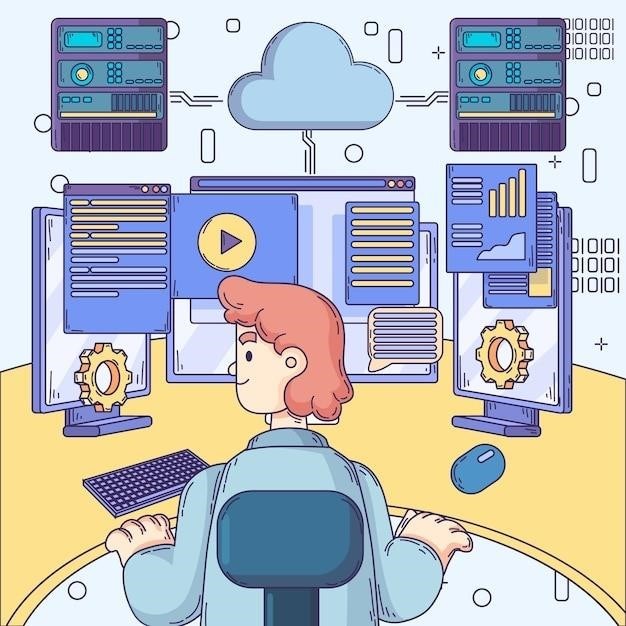
Conditional logic empowers developers to introduce dynamic behavior into their GitLab CI/CD pipelines, enabling them to adapt to different scenarios and make decisions based on specific conditions. This flexibility allows for customized workflows, ensuring that only relevant jobs are executed based on factors like branch names, environment variables, or even the outcome of previous jobs. For instance, testing jobs might be triggered only for specific branches, while deployment jobs might be executed only if all tests pass. Conditional logic adds a layer of intelligence to pipelines, making them more efficient and adaptable to changing needs, ultimately contributing to a more robust and controlled DevOps process.
Troubleshooting and Best Practices
Mastering GitLab CI/CD pipelines requires a deep understanding of best practices and troubleshooting techniques. Begin by ensuring that your .gitlab-ci.yml file is correctly formatted and adheres to the YAML syntax. Utilize GitLab’s robust logging system to pinpoint errors and gain valuable insights into the pipeline’s execution. Leverage GitLab’s built-in debugging tools, such as job logs and pipeline traces, to identify and resolve issues. Adopting a modular approach to pipeline design, breaking down complex tasks into smaller, manageable jobs, enhances readability and maintainability. Regularly review and update your pipelines to reflect evolving project requirements and best practices. Finally, embrace a collaborative approach, sharing knowledge and experiences with your team to optimize your CI/CD processes.
Real-World Examples
Harness the power of GitLab CI/CD pipelines through practical examples that illustrate common use cases. Learn how to automate the build, test, and deployment of a website, ensuring a seamless and efficient development process. Explore the implementation of continuous integration and delivery for a web application, showcasing how pipelines can streamline the software development life cycle. Discover the integration of security testing within CI/CD workflows to enhance code quality and mitigate vulnerabilities. Real-world examples provide a hands-on approach to understanding the application of GitLab CI/CD pipelines in diverse scenarios, empowering you to effectively implement and leverage its capabilities in your own projects.
Automating DevOps with GitLab CI/CD pipelines empowers organizations to embrace a culture of continuous improvement and rapid delivery. By leveraging the power of CI/CD, teams can streamline development workflows, enhance code quality, and accelerate software releases. GitLab CI/CD provides a robust platform for building, testing, and deploying applications with confidence, enabling organizations to achieve their DevOps goals. Embrace the transformative potential of GitLab CI/CD and unlock the full potential of your DevOps journey, achieving faster time-to-market, improved code quality, and increased efficiency across the software development lifecycle.

